Dockerize Python market data scraping app with postgresql db
Developing a python app is one thing but having it running on schedule regularly requires it to be more flexible and portable, so that it can be run on any machine in a standardized environment that enables error free consistent runtimes. I like to have complete time series data and having frequently missing time periods is not acceptable.
The solution to this data analytics requirement is to have this app run in a docker container environment which is isolated from host issues. Combined with a docker persitent volume for the postgresql database data to be stored fits the bill and would allow me to even remove a local postgresql installation, if this docker app today was not supposed to be run on a mini server unit 24/7 anyway.
For that purpose we slightly adapt a standard docker recipe in form of a docker compose.yml file for this app:
services:
server:
build:
context: .
ports:
- 5000:5000
environment:
- POSTGRES_PASSWORD=mysecretpassword
depends_on:
db:
condition: service_healthy
db:
image: postgres
restart: always
user: postgres
secrets:
- db-password
volumes:
- db-data:/var/lib/postgresql/data
environment:
- POSTGRES_DB=barter
- POSTGRES_PASSWORD_FILE=/run/secrets/db-password
ports:
- "5432:5432"
expose:
- 5432
healthcheck:
test: [ "CMD", "pg_isready" ]
interval: 10s
timeout: 5s
retries: 5
volumes:
db-data:
secrets:
db-password:
file: db/password.txt
The app is split into two parts:
- The
serverapp container with the python scraping functionality - The
dbcontainer as a regular local postgres db service
The latter container features a persistent volume db-data in order to retain the data saved between container runs. The db container is not supposed to be stopped however, as it services the data for the data client lateron, e.g. PowerBI to process and analyse the data.
For the purpose of this local installation we proceed with default passwords.
the market data web scraping app as python script
#!/usr/bin/env python
# coding: utf-8
import requests
from bs4 import BeautifulSoup as bs
import cloudscraper
import json
import psycopg2
## subfunctions
def get_page(titleid):
scraper = cloudscraper.create_scraper(
browser={
'browser': 'firefox',
'platform': 'windows',
'mobile': False
}
)
url = "https://barter.vg/i/" + str(titleid) + "/"
print(url)
r = scraper.get(url).text
return r
def parse_page(r):
import re
soup = bs(r, 'html.parser')
regex_t1 = r"Tradable <span>([0-9]+) \(([0-9]+)%\)</span></p>"
regex_t2 = r"Tradable <span>([0-9]+)</span></p>"
regex_w1 = r"Wishlist <span>([0-9]+) \(([0-9]+)%\)</span></p>"
regex_w2 = r"Wishlist <span>([0-9]+)</span></p>"
regex_l1 = r"Library <span>([0-9]+) \(([0-9]+)%\)</span></p>"
regex_l2 = r"Library <span>([0-9]+)</span></p>"
tradeables = soup.find("p", {"class": "listName bborder"})
num_tradeables = re.findall(regex_t1, str(tradeables))
if not num_tradeables:
num_tradeables = re.findall(regex_t2, str(tradeables))
print(tradeables)
print(num_tradeables)
print(num_tradeables[0][0])
wishlisted = soup.find("p", {"class": "listName oborder"})
num_wishlisted = re.findall(regex_w1, str(wishlisted))
if not num_wishlisted:
num_wishlisted = re.findall(regex_w2, str(wishlisted))
print(wishlisted)
print(num_wishlisted)
print(num_wishlisted[0][0])
inlibrary = soup.find("p", {"class": "listName gborder"})
num_inlibrary = re.findall(regex_l1, str(inlibrary))
if not num_inlibrary:
num_inlibrary = re.findall(regex_l2, str(inlibrary))
print(num_inlibrary[0][0])
return num_tradeables[0][0], num_wishlisted[0][0], num_inlibrary[0][0]
# postgresql variant
# prep for docker
def postgres_db_check():
import psycopg2
try:
conn = psycopg2.connect(
host="python-docker-db-1",
database="barter",
user="postgres",
password="mysecretpassword")
# create a cursor
cur = conn.cursor()
# execute a statement
#print('PostgreSQL database version:')
#cur.execute('SELECT version()')
cur.execute('''CREATE TABLE IF NOT EXISTS gamedata
(
BARTERID INT NOT NULL,
DATE TEXT NOT NULL,
NUM_TRADEABLES INT,
NUM_WISHLISTED INT,
NUM_INLIBRARY INT);'''
)
conn.commit()
# close the communication with the PostgreSQL
cur.close()
conn.close()
except:
print('error')
def get_title_list():
conn = psycopg2.connect(
host="python-docker-db-1",
database="barter",
user="postgres",
password="mysecretpassword",
port=5432 # ex docker, internally 5432
)
# create a cursor
cur = conn.cursor()
cur.execute('''SELECT name, barterid FROM gamemeta;''' )
records = cur.fetchall()
#print("Print each row and it's columns values")
#for row in records:
#print("Id = ", row[0], )
#print("Model = ", row[1],"\n")
# close the communication with the PostgreSQL
cur.close()
conn.close()
return records
def insert_scrape_into_postgres_table(NAME, BARTERID, DATE, NUM_TRADEABLES, NUM_WISHLISTED, NUM_INLIBRARY):
try:
conn = psycopg2.connect(
host="python-docker-db-1",
database="barter",
user="postgres",
password="mysecretpassword")
cur = conn.cursor()
print("Connected to Postgres")
data_tuple = (BARTERID, DATE, NUM_TRADEABLES, NUM_WISHLISTED, NUM_INLIBRARY)
cur.execute("""INSERT INTO gamedata(BARTERID, DATE, NUM_TRADEABLES, NUM_WISHLISTED, NUM_INLIBRARY)
VALUES (%s, %s, %s, %s, %s)""", data_tuple)
conn.commit()
print("Python Variables inserted successfully into table")
cur.close()
except psycopg2.Error as error:
print("Failed to insert Python variables into table", error)
finally:
if conn:
conn.close()
print("The connection is closed")
# main function
from datetime import datetime
import time
import pandas as pd
import psycopg2
import random
def process_batch_postgres(save_in_db=False, return_df=False, debug=False):
postgres_db_check()
date = datetime.today().strftime('%Y-%m-%d')
df = pd.DataFrame(columns=['NAME', 'BARTERID', 'DATE', 'NUM_TRADEABLES', 'NUM_WISHLISTED', 'NUM_INLIBRARY'])
for title in get_title_list():
print(title[0])
r = get_page(title[1])
if debug:
print(r)
num_tradeables, num_wishlisted, num_inlibrary = parse_page(r)
if save_in_db:
insert_scrape_into_postgres_table(title[0], title[1], date, num_tradeables, num_wishlisted, num_inlibrary)
if return_df:
df = df.append({'NAME':title[0], 'BARTERID': title[1], 'DATE':date,
'NUM_TRADEABLES': int(num_tradeables), 'NUM_WISHLISTED':int(num_wishlisted), 'NUM_INLIBRARY':int(num_inlibrary)}, ignore_index=True)
else:
return_df = None
time.sleep(random.randrange(10, 20)) #pacing the scrape
df.NUM_WISHLISTED = df.NUM_WISHLISTED.astype('int')
df.NUM_TRADEABLES = df.NUM_TRADEABLES.astype('int')
df['ratio'] = df.NUM_WISHLISTED / df.NUM_TRADEABLES
return df
process_batch_postgres(save_in_db=True)
My App features cloudscraper and BeautifulSoup packages as part of the scraping functions get_page & parse_page. For the database part there is the psycopg2 in service via functions postgres_db_check, get_title_list, insert_scrape_into_postgres_table. And lastly the main function that controls the application’s runtime and calls all other functions.
To finally build this docker container I’ll use
docker compose up --build in a terminal prompt.
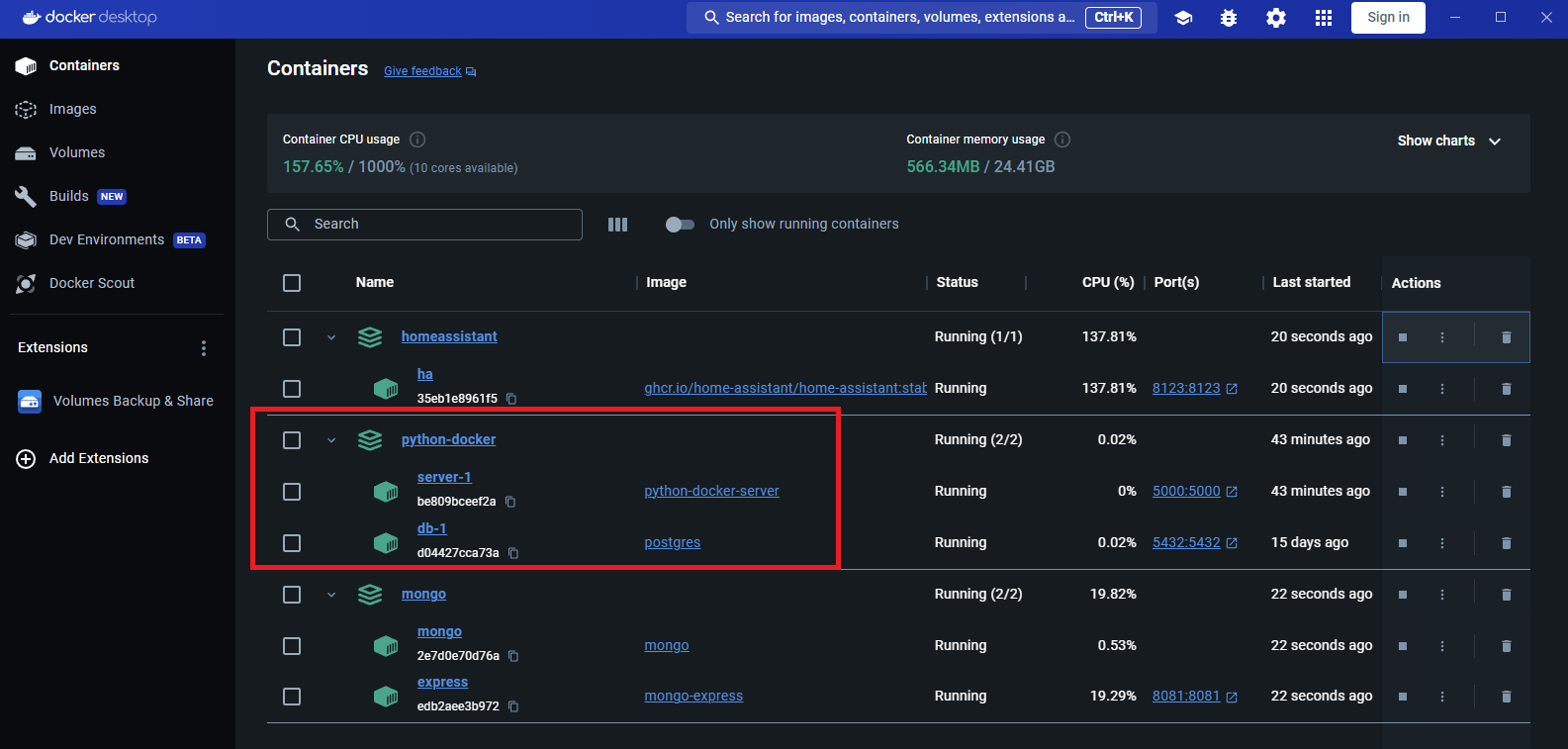 My dockerized App in Docker Desktop
My dockerized App in Docker Desktop
The app in form of both containers is running. While the db-1 container is supposed to be running permanently as a regular local postgres db service, the scraper in the server-1 container finishes after completing a day’s scrape.
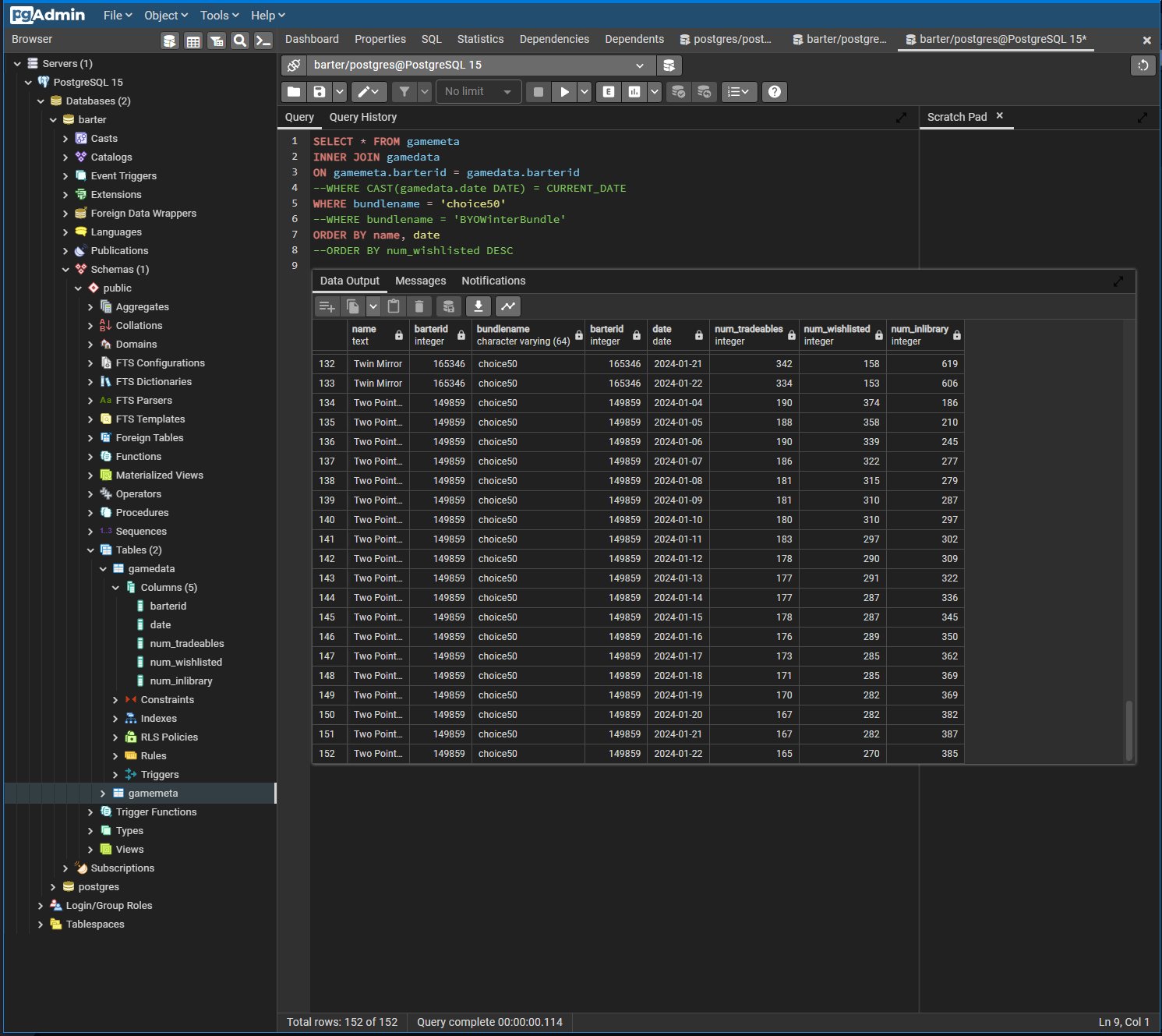 Accessing the containered postgres database with PGAdmin GUI locally
Accessing the containered postgres database with PGAdmin GUI locally
Testing different SQL queries to assess the data and check if the app is producing error free data records.
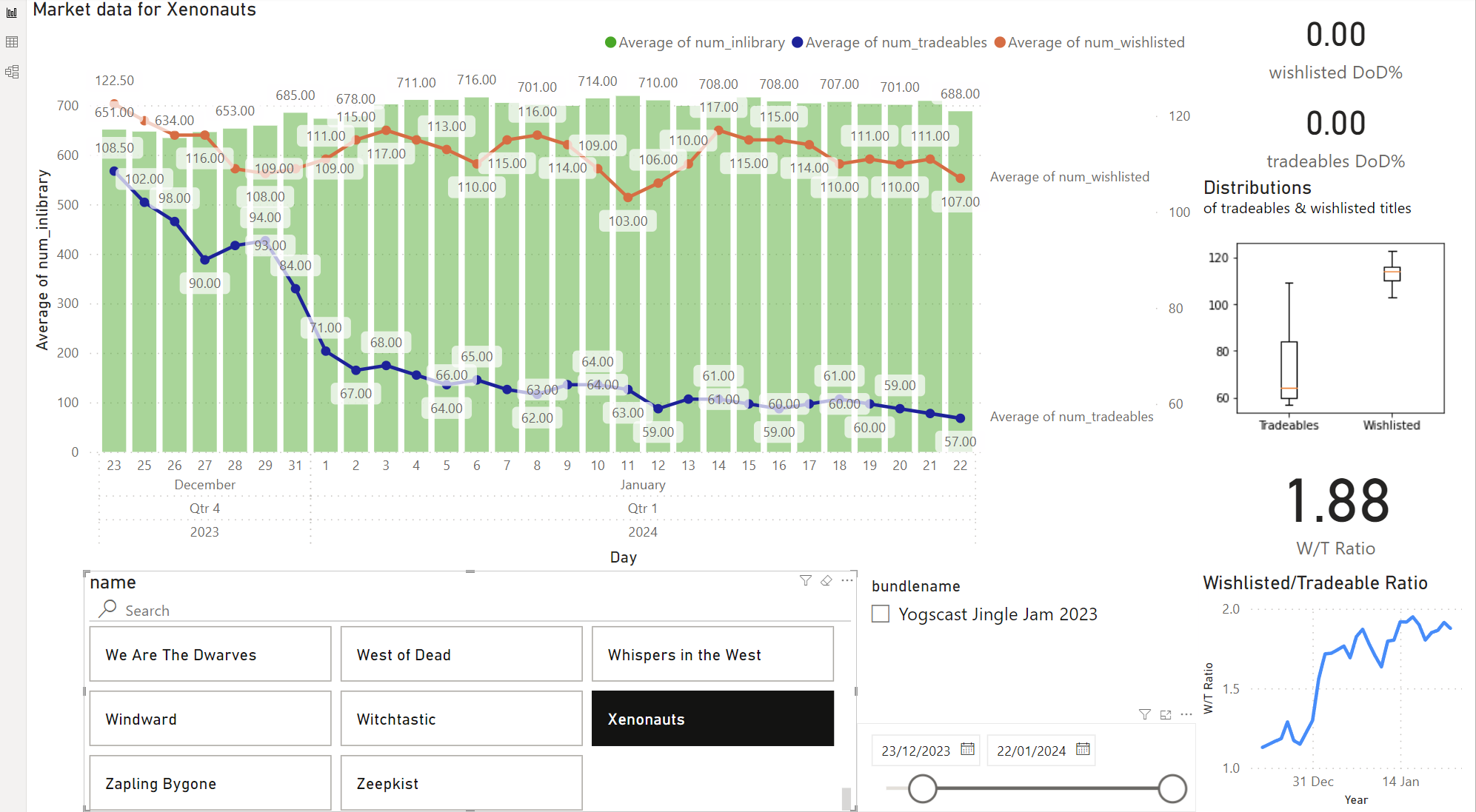 Modeled barter market data in a Power BI Dashboard analyzing data series over time
Modeled barter market data in a Power BI Dashboard analyzing data series over time
The data queries in this Power BI model are implemented as Direct Queries in order to avoid redundant data storage. This relates to the designated requirement of the database being available anytime and ensures always current data being displayed. The Dashboard’s main purpose is to follow up on how demand vs. supply time series data evolves and their ratio to assess market situation at one glance.